Creating a DataMaker account
How to create a new account on DataMaker
Follow these simple steps to set up your new DataMaker account:
-
Access the DataMaker homepage: navigate to DataMaker’s homepage.
-
Initiate the Sign-Up process: click on the ‘SignUp’ button located on the top-middle part of the page.
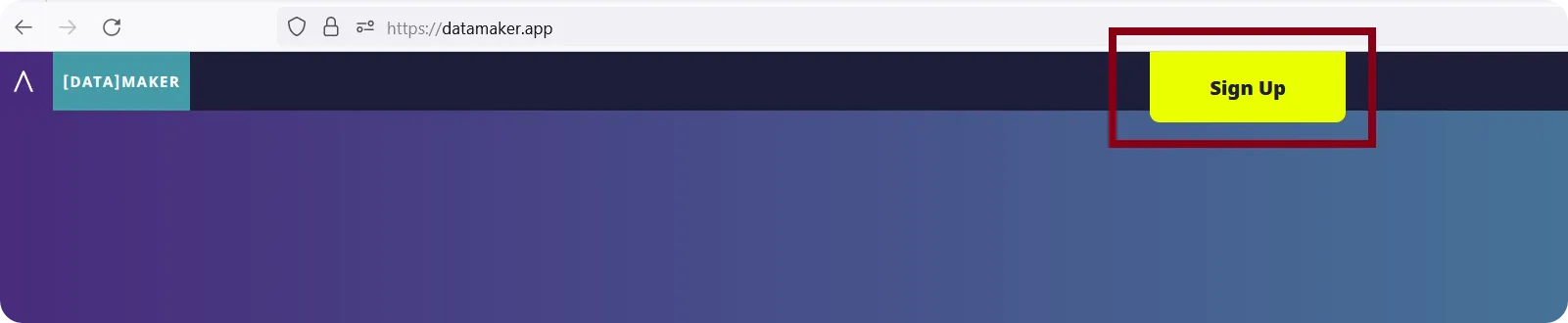
-
Redirect to Sign-Up page: you will be automatically redirected to the sign-up page at https://cloud.datamaker.app/signup.
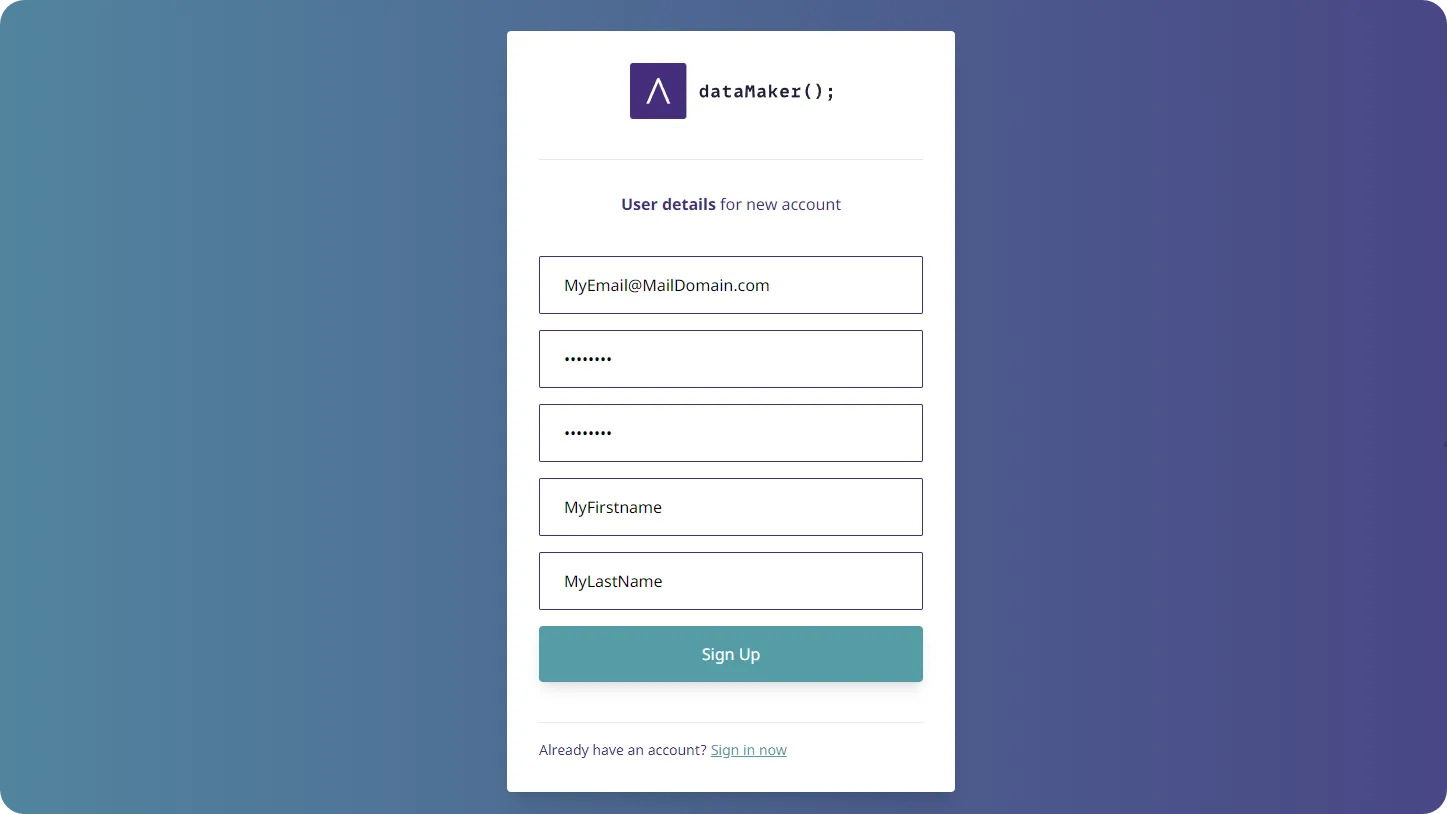
- Enter your details: to register your new account, please fill in the following details:
- Email address: enter a valid email address.
- Password: choose a secure password (minimum 6 characters).
- First name: add your first name.
- Last name: add your last name.
-
Complete the Sign-Up: after entering your details, click the ‘Sign Up’ button.
-
Processing your request: please wait momentarily for the ‘Processing’ indication to complete.
-
Confirmation of successful Sign-Up: a message stating “Success: Sign up successful!” will appear, confirming the creation of your account.
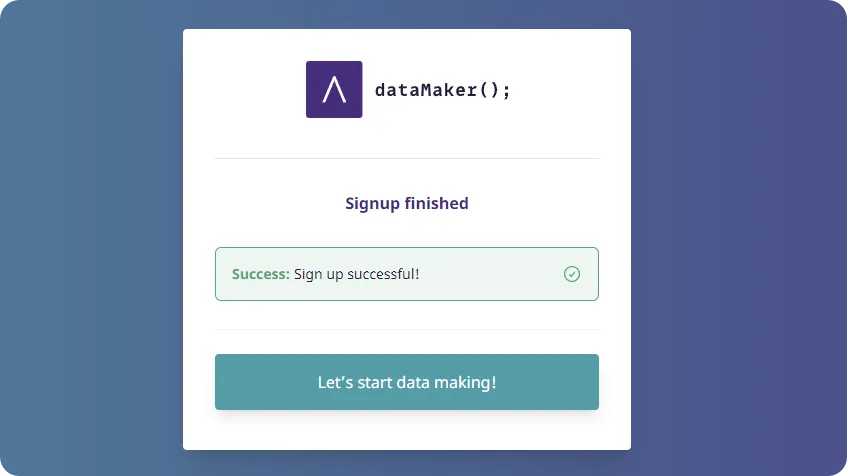
-
Get started with DataMaker: click on “Let’s start data making” to begin using your new account.
Congratulations! You’re all set to explore and utilize DataMaker.